
The list of Winter ’17 features below only apply to the Lightning Experience.
There are additional Winter ’17 features available to both Lightning Experience and Salesforce Classic. Visit the Winter ’17 Release Highlights post.
1.Search Enhancements:
- Search will retrieve recent and making records across multiple objects with instant search results before the user performs a full search.

- See the Top Results with every search, regardless of where the user performed the search.

2. Enhanced App Launcher now includes list of all items with the introduction of the Lightning App Manager where admins can configure apps shown within Lightning. Note: Classic apps will show up in Lightning App Manager but any changes you make to the Classic app will not be reflected in the Lightning version, and vice versa. Lightning apps aren’t available in Salesforce Classic.

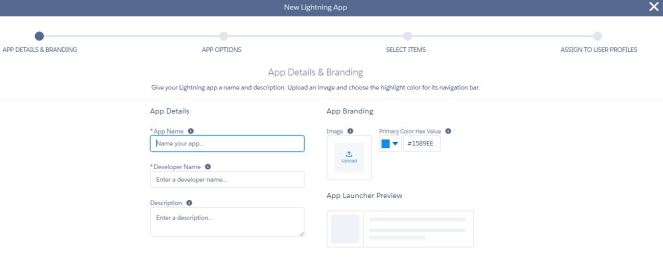
3. Lightning and Salesforce Mobile FINALLY get field text help like we know and love in Classic.

4. Errors are highlighted in a pop up window with direct link to field that has the error.

5. Users have access to the “Save and New” button to create multiple records, just like in Classic.
6. Record create shows record type name (if one exists for the object).

7. Lightning remembers collapse/expand section settings on the record details tab while user navigates elsewhere in Salesforce.
8. After a user creates, edits or clones a record successfully from a related list, the confirmation message shown includes the record name.

9. Automatic Account Upgrades: News, US-based account company logos and account autofill are automatically enabled in Lightning Experience and Salesforce1 except if your org meet one of the following criteria.
- Based outside the United States
- Part of a regulated industry, including government, healthcare, financial industries, or nonprofit
- Opted-out by contacting Salesforce
10. Get latest news about a company’s top leaders in the Account news section.
11. News based on the contact’s related account, its leaders and industry appear on Contacts and Leads.
12. Add products with revenue or quantity schedules to opportunity line items.
13. Users can create and edit quotes and quote line items, add quotes to opportunities, and save quotes as PDFs now in Lightning Experience.
14. Request an Account Data Assessment via Data.com, previously only available in Classic.
15. Assistant provides suggestions for next steps for user to take action or dismiss.

16. (BETA) Inline editing on list views
17. Add multiple contacts to a campaign from a list view, previously only available in Classic.

18. Reports and Dashboard Enhancements:
- Subscribe to reports in Lightning Experience
- Filter reports by role hierarchy or relative dates in Lightning Experience
19. Service Enhancements:
- Use Open CTI in Lightning Experience
- Access social post and persona home pages in Lightning Experience
- Users can change the owner of a case using quick actions in Lightning Experience and Salesforce1. Previously, users had to navigate to the Case Detail page to change the field.
- Lightning Experience and Salesforce1 mobile users can see case contact information (phone, email, fax and mobile) on case pages if the contact fields are included on the case page layout.
20. Lightning Experience email enhancements:
- Set a default email template to be used when a user sends an email from an action. Previously, there was no ability to set a default email template.
- To save space, the CC and BCC address fields in a Send Email action will be automatically collapsed by default and shown as links when the fields are empty.
- Users can only select from org-wide email addresses, Email-to-Case email addresses, and the user’s own email address for the From field in emails.
- Users can attach files to emails in the case feed in Lightning Experience. Previously, this was not not supported.
- Email attachments are shown as thumbnails on an email feed item. For 5+ email attachments, the Show All attachments link will be displayed.
21. Kanban enhancements:
- Ability to track and manage via the Kanban view Leads, Contracts, and Campaigns
- Edit and delete records from Kanban
- Get prompted for required fields in the Kanban edit mode
22. Enhanced Email enhancement: Users can reply, reply all, or forward from the email detail page or activity timeline. Note: Email attachments sent in Salesforce Classic can’t be forwarded in Lightning Experience. When forwarding emails, the most recent version of file attachments are sent, instead of the version that was sent in the original email.

23. (BETA) Use Skype for Salesforce to integrate Salesforce and Skype for Business, allowing users in your org to chat and make audio/video calls to other users in your org.
24. Lightning Voice enhancements: Now only available via the utility bar (with configuration work). Users can access the call history including missed calls, make calls from their keyboard or virtual dial pad, and forward calls to their mobile phone.
25. Chatter enhancements:
- Wizard to create a chatter group
- The smart search box will suggest members that may want to be added to the group based on their interactions with other members and groups.
- Real-time group feeds
- (BETA) Create different record types for Chatter groups. Available in Lightning Experience and Salesforce1.
- Collaborate is now renamed to Chatter

- Mute feed item from record details.
- Play videos inline in feeds in Lightning Experience and Salesforce1.
- Live feed posts will be shown in flashing yellow.
- View the complete list of people who liked your post.
- You can edit feed posts and comments in Lightning Experience. Hooray!
- Ability to use rich content and inline images in Chatter.
- Hover over a user’s name to see a mini version of the person’s profile.
- Add and remove files while editing a post
- Attach up to 10 files in your feed!

26. Ability to manage global picklists in Lightning Experience setup, no need to switch back to Classic.
27. Use global search instead of Quick Find to find specific setup records, with some restrictions/limitations.
28. Lightning App Builder enhancements:
- New Chatter Publisher and Chatter Feed components can be added without any additional coding
- Make a custom record page the default page for all your users or assign it to one or more Lightning apps
- The new header and two columns template in the Lightning App Builder
- New Lightning App Builder attributes allow you to customize the the highlights panel design by using less space, show fewer buttons, and change the orientation from horizontal to vertical.
- You can now view and activate Read-Only Lightning pages from managed packages in Lightning App Builder
- Integrate Wave into Lightning home pages, record pages, and app home pages using Lightning App Builder.
- (BETA) Ability to add a Flow component to embed active flows in Lightning Pages.
29. App name and description will appear on an Lightning App Launcher tile in the redesigned App Launcher in Lightning.
30. The Apex Test History page now shows the start date and time for test runs. The status column now shows the number of failed and enqueued methods for the test run. This is a Lightning Experience only feature.
31. Users in Salesforce1 and Lightning Experience can now get in-app notifications when a work order or work order line item they own or follow is updated.
32. Access your social post and persona tabs without leaving Lightning Experience.
33. Users can like, unlike, view source, and delete social media from the case feed in Lightning Experience. However, user must switch over to Salesforce Classic to reply to posts.
34. (BETA) Support Your Customers from Your Website with Snap-In Chat: Snap-In Chat uses Live Agent, but with a simpler setup.
See the limitations or gaps from what’s available in Salesforce Classic: What’s Not Available in New Winter ‘17 Lightning Experience Features

wonderful collection 🙂
LikeLike
Thank you
LikeLike
Re: item #18 in your list. There are some more improvements to the Chart Types available for Lightning in Winter’17
http://docs.releasenotes.salesforce.com/en-us/winter17/release-notes/rn_rd_reports_dashboards_charts_newandimproved.htm?edition=&impact=
Thanks for the three lists!
LikeLike